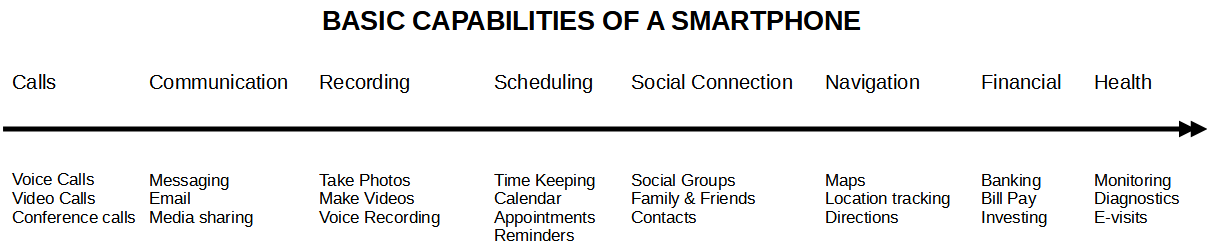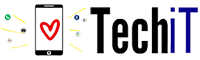Most people have a love/hate relationship with them. Businesses force us to download their apps in order to avail of their services, and they seem to track and monitor us.
Some Apps are extremely useful, and some others, not so much. How do we wade through all the available offerings and identify useful ones? It seems like every other day there’s a new App claiming to solve our problems or enhance our lives!
Below is a partial list of smartphone functionality that may be useful for seniors. There are Apps for every single one of them. Some are built-into the smartphone’s core functionality (depending on the phone), and others are third party apps (free or paid) that need to be downloaded and installed.
Calls
- Voice phone calls – good ol’ 20th century phone calling, aids getting immediate assistance from anywhere
- Video phone calls – phone calling including video of persons on (or near) the phone callers
- Conference calls – phone calling with multiple (more than 2) callers, can be video or not
Communication
- Messaging – short text messages can be sent between 2 or more users. It can also include sending pictures
- Email – messages, typically longer and more detailed, sent between 2 or more users
- Media sharing – send and share pictures or videos in real time
Health
- Monitoring – tracking heart rate, falls, blood pressure, and walking steps this is an invaluable tool
- Diagnostics – measurements can be done for: sleep apnea, activity levels, sleep duration, mood tracking
- Medical e-visits – allows simpler & more efficient monitoring by medical professionals to maintain health
- Food delivery – provides access to food delivery to enable easier to maintain healthy eating habits.
Financial
- Banking – verify and monitor checking accounts at your convenience
- Bill Pay – pay bills without having to go to the post office, or your mailbox.
- Investing – adjust your stock portfolio at any time from your device & stay on top of your finances.
Recording
- Take photos – good ol’ camera functionality, including picture taking as well as editing
- Make videos – traditional video camera functionality, also includes editing
- Voice recording – similar to the functionality provided by a dictaphone
Scheduling
- Time – every smartphone has a clock
- Calendar – for checking current date and planning purposes
- Appointments – can be used to doctor appointments, visits with family members
- Reminders – set reminders to aid not missing appointments and meetings
Social Connection
- Social Groups – stay connected and engaged with the community for strong mental health
- Family & Friends – share pictures and daily activities real time with friends & family
- Contacts – keep inventory of all phone numbers and addresses
Navigation
- Maps – provides current location and traffic information, as well as global map, includes terrain & streets.
- Location Tracking – follows your path while driving/walking, it’s useful in monitoring for physical safety
- Directions – verbal and visual path highlight directions for driving or walking